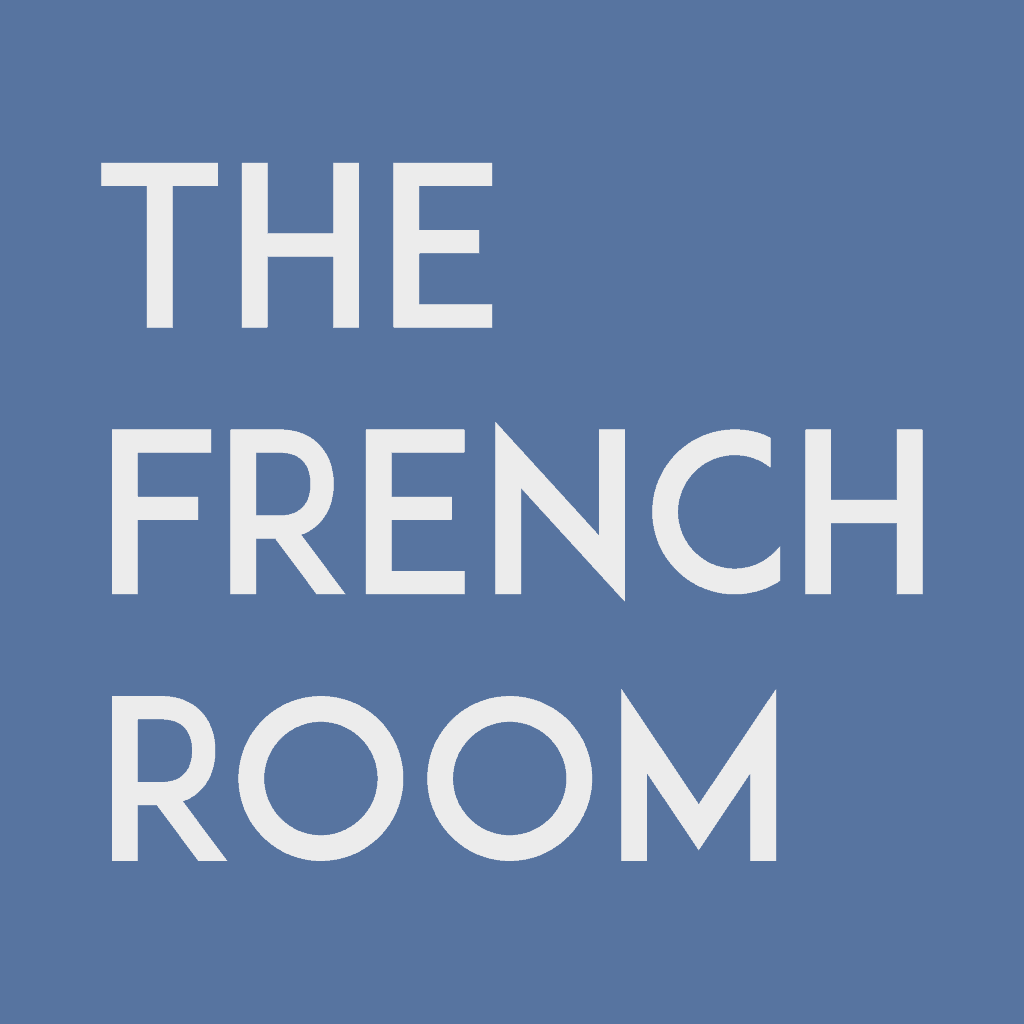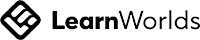👩🎓A Recap on Bonjour Brilliance
Bonjour Brilliance is designed to make your French learning consistent, flexible, and easy to return to—wherever you are in your journey. Here’s where you’ll find your Tutos and resources:
-
My Study Page
Your personalised dashboard where you can track progress and access all your Tutos. -
The French Room App
Available for iPhone, it allows you to learn on the go, download content for offline use, and receive helpful reminders. -
Inside Bonjour Brilliance
Once logged in, you can browse by month, or use the calendar of events at the top to join a live RDV Tuto.
Not Sure How it Works?
Finding a Tuto from the Overview Page
Picture View or Tile View?
Jumping back in where you left off
How Tutos are labelled
Starts with #N0BB + Short Title
▶️ Play Button Symbol + ✅ Tick Mark
🧷 Printable Downloads
🎥 Video Walkthrough: Navigating The Course Player
You navigate through the course player using the menu in the left-hand panel.
You will see the activity you are currently viewing highlighted in this panel.
You can skip to other activities using this panel.
The menu of items can be either open or collapsed.
You can close the left-hand menu when you are watching a Tuto by clicking on the left-hand arrow.
Why can't I see the website?
The Learn French Libraries
Not Sure How it Works?
Frequently asked questions (FAQs)
Fnding and Revisiting Specific Tutos in Bonjour Brilliance
1. Access Your Study Page
- Go to the “My Study Page” in Bonjour Brilliance. This page acts as your dashboard for all Tutos and learning resources.
Calendar Feature:
Browsing and Searching for Tutos- By Month and Theme:
View Modes
Revisiting Tutos
- To revisit a Tuto, simply click on its title from any view—this will open the session so you can replay videos, access downloads, or continue your study.
- Printable downloads and video replays are clearly indicated with icons, making resources you want to revisit easy to identify.
What do the icons mean?
How do I know where I left off?
When you rejoin from your My Study page Progress Section you are automatically taken back to the last Tuto you were watching.
What are the Learn French Libraries?
How do I track my progress?
There is shown at the top of the course if you are viewing in the Iphone App
Who do I contact if I need help?
Can I download materials?
You can also download Tuto videos to watch off line on your phone via the App
How do I use the course on my phone?
Orientation - Quick Links to Answer Your "How To" Questions at The French Room
Getting Started
- ✅Why The French Room Is the Most Thoughtfully-Designed French Learning Experience for Adults
-
✅ What Is The French Room? Your Guided Overview to Getting Started
An overview of the entire French Room experience.
French Level and Resources
-
✅ How to Find Your French Level Plus Course Book Guide
Take the free assessment and learn how to get the right textbook for your level.
👩🎓 Live Classes
-
✅ How to Attend Live Classes at The French Room
Covers class types, durations, and booking methods. -
✅ How to Book, Cancel, and Manage Your Live Classes (With Video Walkthroughs)
Includes embedded videos to guide users through the booking process.
👩🎓Bonjour Brilliance
-
✅ How to Use Bonjour Brilliance (Your Self-Study Program)
Discover how to navigate and make the most of the self-paced program.
✅ How RDV Tutos Keep you Motivated, On Track and Learning with Others
Discover how to make the most of this unique service included in your Bonjour Brilliance subscription
✅ How to Join and Catch-Up on RDV Tutos
A video walkthrough on where to click on The French Room website and app to join a live RDV Tuto or watch it on catch up
✅ How to Find Tutos (and Keep Coming Back) in Bonjour Brilliance
A video walkthrough on where to click on The French Room website and app to join a live RDV Tuto or watch it on catch up