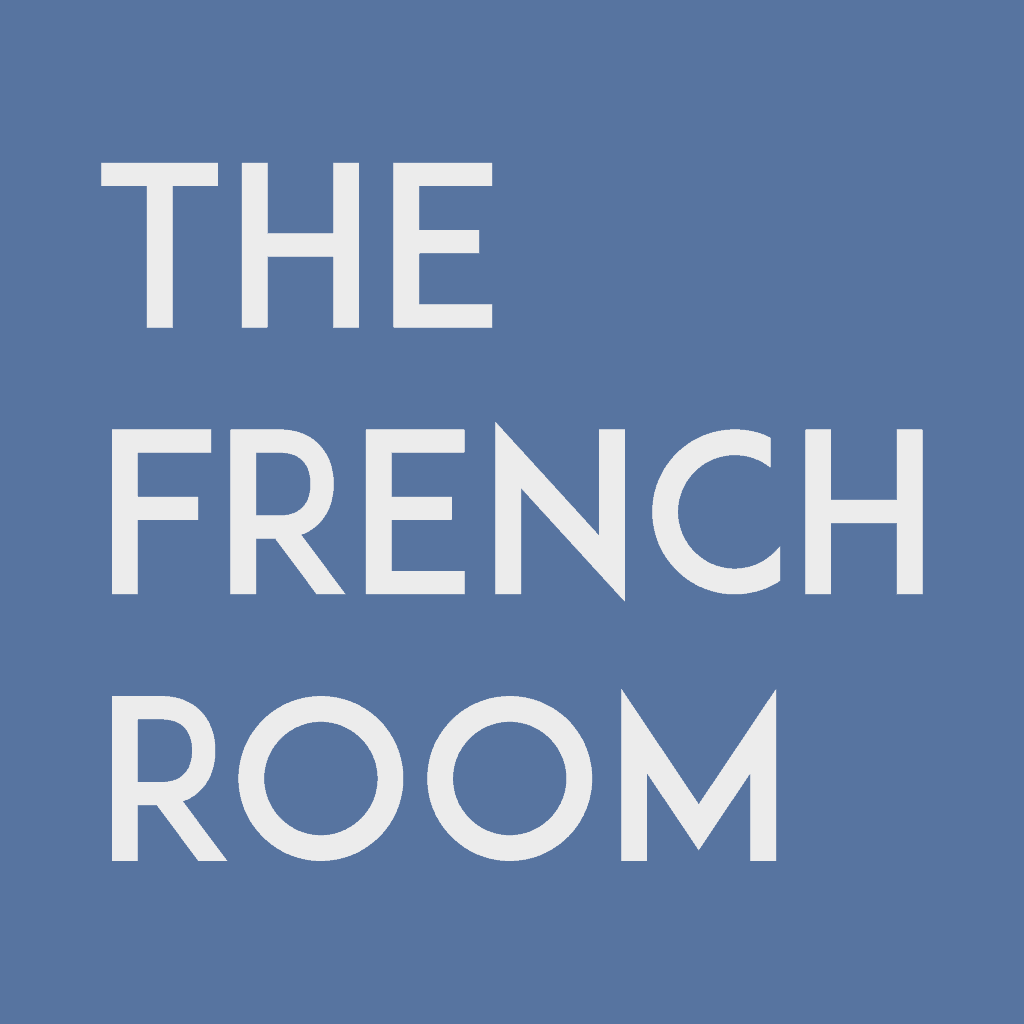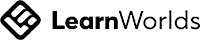Learn French Vocabulary Library
Write your awesome label here.
Welcome to your library
Welcome to the Vocabulary Library — rooms full of words to explore and expand.
You’re not alone
See who else is here and when Ellie's lamp is on
What's in this library?
Video
Sections
Activities
Your breakthrough starts in the libraries
Pas mal !
Your collection speaks for itself
Vocabulary Library Visual Tile View
Open any Tuto to start today's learning
Vocabulary Library List View
Open any Tuto to start your learning today
Frequently asked questions : Libraries
How do I find a particular Tuto in a library?
Each library is organised in modules or sections.
Collapsed List View allows you to quickly browse an overview of all the sections in the library with a short description of what is in that section. To open a section, you click on the right down arrow. You will now see all the Tutos for that section in an expanded view. Click on a Tuto to open it.
Picture Tile View shows you all the individual Tutos with a descriptive title. Click directly on any of the tiles to open the Tuto.
Once you have chosen your individual Tuto you are now in the Course Player.
The Course Player Menu works by expanding or collapsing sections of the library in a list view to the left of the Tuto you are watching. . You can scroll the whole list for an overview or click on a section to expand it. You can then click on any Tuto in that list to view it.
The Tuto that you are currently viewing will be highlighted in the Course Player on your left.
Collapsed List View allows you to quickly browse an overview of all the sections in the library with a short description of what is in that section. To open a section, you click on the right down arrow. You will now see all the Tutos for that section in an expanded view. Click on a Tuto to open it.
Picture Tile View shows you all the individual Tutos with a descriptive title. Click directly on any of the tiles to open the Tuto.
Once you have chosen your individual Tuto you are now in the Course Player.
The Course Player Menu works by expanding or collapsing sections of the library in a list view to the left of the Tuto you are watching. . You can scroll the whole list for an overview or click on a section to expand it. You can then click on any Tuto in that list to view it.
The Tuto that you are currently viewing will be highlighted in the Course Player on your left.
Browse by collapsed view or picture tile
Introducing the Course Player
When you have selected a Tuto to watch you will find yourself in the Course Player. The Course Player removes all distractions from your learning so you can purely focus on the Tuto you are studying.
You will see it even has its own navigation menu that only shows you the course or library that you are studying at that moment.
If you would like to move between libraries or visit other parts of the site, you will need to exit The Course Player first.
You will see it even has its own navigation menu that only shows you the course or library that you are studying at that moment.
If you would like to move between libraries or visit other parts of the site, you will need to exit The Course Player first.
Navigating the Course Player
How do I switch between libraries?
The fastest route to switching between libraries is to use the top menu bar of the site "Membership Courses".
You can also navigate to Bonjour Brilliance, any Library and any other course you are enrolled on from your My Study page.
If you are coming from inside the Course Player you will first need to follow the back button to the Course Overview page.
You can also navigate to Bonjour Brilliance, any Library and any other course you are enrolled on from your My Study page.
If you are coming from inside the Course Player you will first need to follow the back button to the Course Overview page.
Using the top menu to switch between libraries
How do I go back to where I was in a library?
To pick up where you left off in Bonjour Brilliance or any Library, go to your My Study Page and scroll to the Progress Section.
Select the image for the library you would like to return to and you will be taken back to the last Tuto you were studying in the Course Player.
Select the image for the library you would like to return to and you will be taken back to the last Tuto you were studying in the Course Player.
How do I browse a library for inspiration?
The libraries are designed to give you lots of variety, spark your interest and give you the option to move through them at a pace that suits you.
Think of the sections as you would a book shop, or a physical library and the Tutos as books. Browse the sections either by Collapsed List View or Picture Tile View and find a level or a topic that sparks your interest.
I also give recommendations in live classes and RDV Tuto Videos.
Remember though that you are moving through it one Tuto at a time, as you would a book or an episode of your favourite box set.
Think of the sections as you would a book shop, or a physical library and the Tutos as books. Browse the sections either by Collapsed List View or Picture Tile View and find a level or a topic that sparks your interest.
I also give recommendations in live classes and RDV Tuto Videos.
Remember though that you are moving through it one Tuto at a time, as you would a book or an episode of your favourite box set.
How do I see my progress in a library?
There are 3 places where you can view your progress
1. My Study page Progress Section will show you the overall percentage progression by Library
2.The Course Player navigation will show a tick by the side of any Tuto you have previously visited
3. Your App tells you the total number of Tutos you have watched across all Libraries, your total Study Time and number of days Idle.
1. My Study page Progress Section will show you the overall percentage progression by Library
2.The Course Player navigation will show a tick by the side of any Tuto you have previously visited
3. Your App tells you the total number of Tutos you have watched across all Libraries, your total Study Time and number of days Idle.
How do I watch Tutos offline?
You can download as many Tutos as you wish and watch them offline. They will remain available for as long as you keep them downloaded.
If you cancel your subscription you will no longer have access to downloaded content.
If you cancel your subscription you will no longer have access to downloaded content.
How long should I stay inside a library?
How long you stay inside a particular Library will be personal to you. It will depend on whether you want to focus on a particular skill, whether you are working through a particular level or could be driven by your curiosity.
If you are in any doubt as to whether your route through the libraries is a good one, please get in contact with Ellie. Don't be shy, I will be very happy to set you off on a path that is right for you. And when you complete that path, come back to me for more encouragement and guidance. I love to hear from you.
If you are in any doubt as to whether your route through the libraries is a good one, please get in contact with Ellie. Don't be shy, I will be very happy to set you off on a path that is right for you. And when you complete that path, come back to me for more encouragement and guidance. I love to hear from you.
When should I check in with Ellie?
Anytime you feel stuck, unsure, or just want to share a win. Ellie is your guide—not just for fixing problems, but for helping you navigate your unique path through the programme. Don’t wait—she loves hearing from you.
How do I use libraries alongside Bonjour Brilliance?
Bonjour Brilliance introduces you to culture and language skill by theme, the libraries give you the resources to go and fully study and expand on things you have found interesting or challenging in the weekly Rendez-Vous Tutos.
For example, if vocabulary techniques have come up in Bonjour Brilliance, and this has inspired you to expand yours, the Vocabulary Library is there to give you complimentary Tutos to help you do just that.
For example, if vocabulary techniques have come up in Bonjour Brilliance, and this has inspired you to expand yours, the Vocabulary Library is there to give you complimentary Tutos to help you do just that.
How do I use libraries alongside Live Classes?
Before class, dip into a related Tuto to feel more prepared. After class, use a library to review, reflect, or expand on what you covered. It’s a great way to turn your class time concrete understanding and progress.
How do I make a suggestion about new content for a library?
I love hearing your ideas and often you are doing me a huge favour when you make a suggestion for new content.
You can get in touch with by any of the routes available on the website. I see them all. Or email me at ellielouis@gmail.com
Don't be shy. This really does help me.
You can get in touch with by any of the routes available on the website. I see them all. Or email me at ellielouis@gmail.com
Don't be shy. This really does help me.
How do I report an issue with a library?
If something’s not working or doesn’t feel quite right, let Ellie know right away. The sooner I hear from you, the sooner I can fix it—and make the experience smoother for everyone.