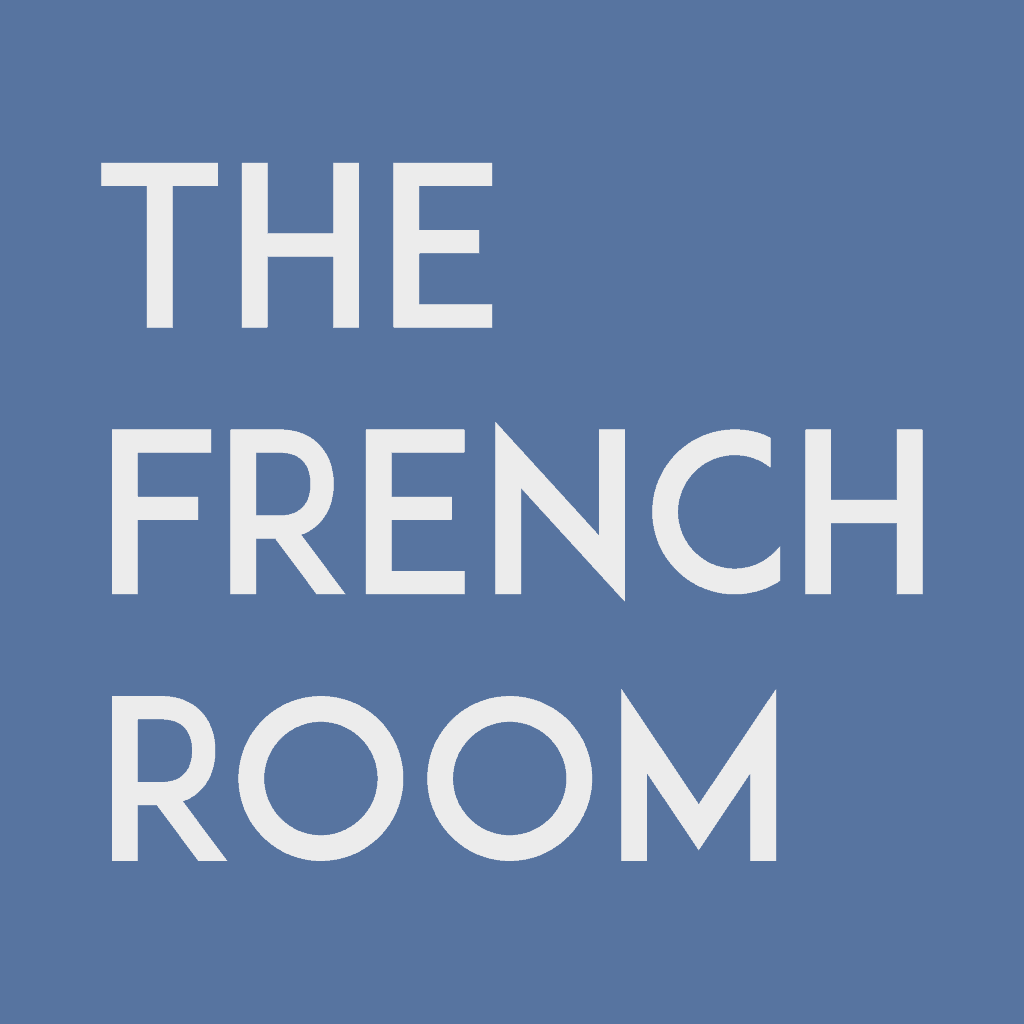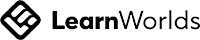Where to find your private or group class chat
On a desktop computer
On a mobile phone (website)
In The French Room App
Frequently asked questions (FAQs)
How do I find my private or group chat after a live class?
Go to My Study Page.
Click on Messages to see a list of all your chats, including both group and private options.
Select the name of the chat you wish to access
Can I access private chats from both desktop and mobile?
On mobile, open the menu, select “Chat,” and choose the private chat group you wish to view.
In the mobile app, use the icon with a group of people and navigate to your desired chat1.
What if I missed a class—how do I catch up?
Where do I find my homework or class preparation?
Do I need an invitation to join a private group chat?
Are private chats secure?
What should I do if I can’t see my private chat?
Confirm that you have accepted your group invitation email.
If problems persist, contact Ellie on ellielouis@gmail.com
Orientation - Quick Links to Answer Your "How To" Questions at The French Room
Getting Started
- ✅Why The French Room Is the Most Thoughtfully-Designed French Learning Experience for Adults
-
✅ What Is The French Room? Your Guided Overview to Getting Started
An overview of the entire French Room experience.
French Level and Resources
-
✅ How to Find Your French Level Plus Course Book Guide
Take the free assessment and learn how to get the right textbook for your level.
👩🎓 Live Classes
-
✅ How to Attend Live Classes at The French Room
Covers class types, durations, and booking methods. -
✅ How to Book, Cancel, and Manage Your Live Classes (With Video Walkthroughs)
Includes embedded videos to guide users through the booking process.
👩🎓Bonjour Brilliance
-
✅ How to Use Bonjour Brilliance (Your Self-Study Program)
Discover how to navigate and make the most of the self-paced program.
✅ How RDV Tutos Keep you Motivated, On Track and Learning with Others
Discover how to make the most of this unique service included in your Bonjour Brilliance subscription
✅ How to Join and Catch-Up on RDV Tutos
A video walkthrough on where to click on The French Room website and app to join a live RDV Tuto or watch it on catch up
✅ How to Find Tutos (and Keep Coming Back) in Bonjour Brilliance
A video walkthrough on where to click on The French Room website and app to join a live RDV Tuto or watch it on catch up