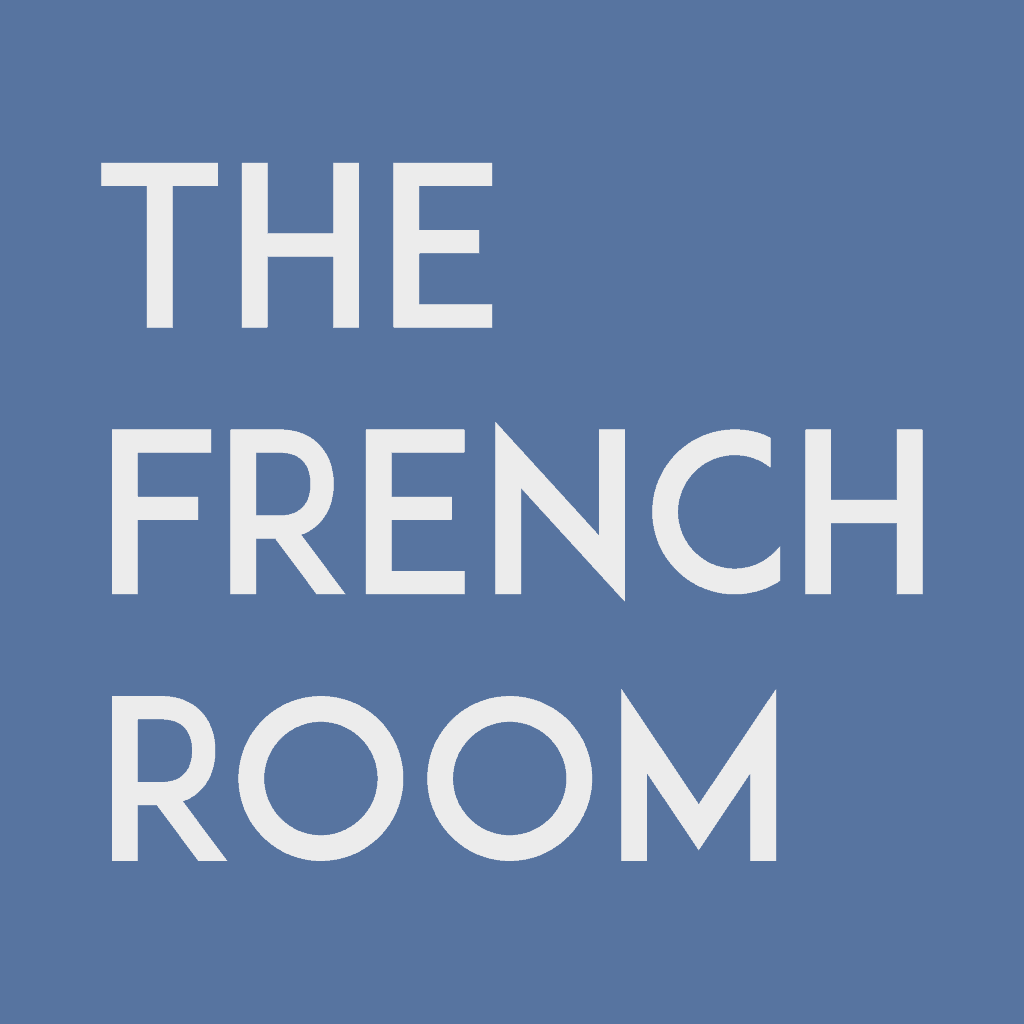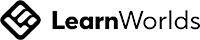Where to find the Community Page at The French Room
Did you know your community page is personalised to you? It shows your personal discussion groups. That includes conversations from all the courses you are enrolled on and any private groups you have accepted invitations for.
Private groups are closed and are accessible by invite only. You will only see private groups that you have been invited to and to which you have accepted that invite.
On the other hand, anyone can take part in the chat for the whole French Room. The French Room chat is open to everyone and anyone can see or comment on these posts.
Private groups are closed and are accessible by invite only. You will only see private groups that you have been invited to and to which you have accepted that invite.
On the other hand, anyone can take part in the chat for the whole French Room. The French Room chat is open to everyone and anyone can see or comment on these posts.
How to see and write posts
Click on "Activity" to see all the posts, images, or polls with their respective reactions and comments.
By clicking on "Activity", all posts relevant to you will appear on your timeline wall.
If you click "Activity" for The French Room you will see all posts for The French Room as a whole. If you click on "Activity" for a specific course or a private group that you are part of, you will only see the chat that you have chosen.
By clicking on "Activity", all posts relevant to you will appear on your timeline wall.
If you click "Activity" for The French Room you will see all posts for The French Room as a whole. If you click on "Activity" for a specific course or a private group that you are part of, you will only see the chat that you have chosen.
How to see Course Discussions
Course discussions are open for everyone to see. It is where I give you guidance on what to study and where you can take part in course conversations in French or English.
Course discussions are open for everyone to see. It is where I give you guidance on what to study and where you can take part in course conversations in French or English.
How to see Private Discussions
Private discussions are only viewable by people who have been invited to that group. If you are part of a live French class on Zoom you will be invited to join a private conversation group for your live class only.
Be sure to accept your invite to gain access to your private group and start talking with your fellow learners from your online zoom class.
Mentions and notifications
You will know if a post has been personalised to you if you receive a mention. A mention is a tag that is added by using the @ symbol plus a person's name.
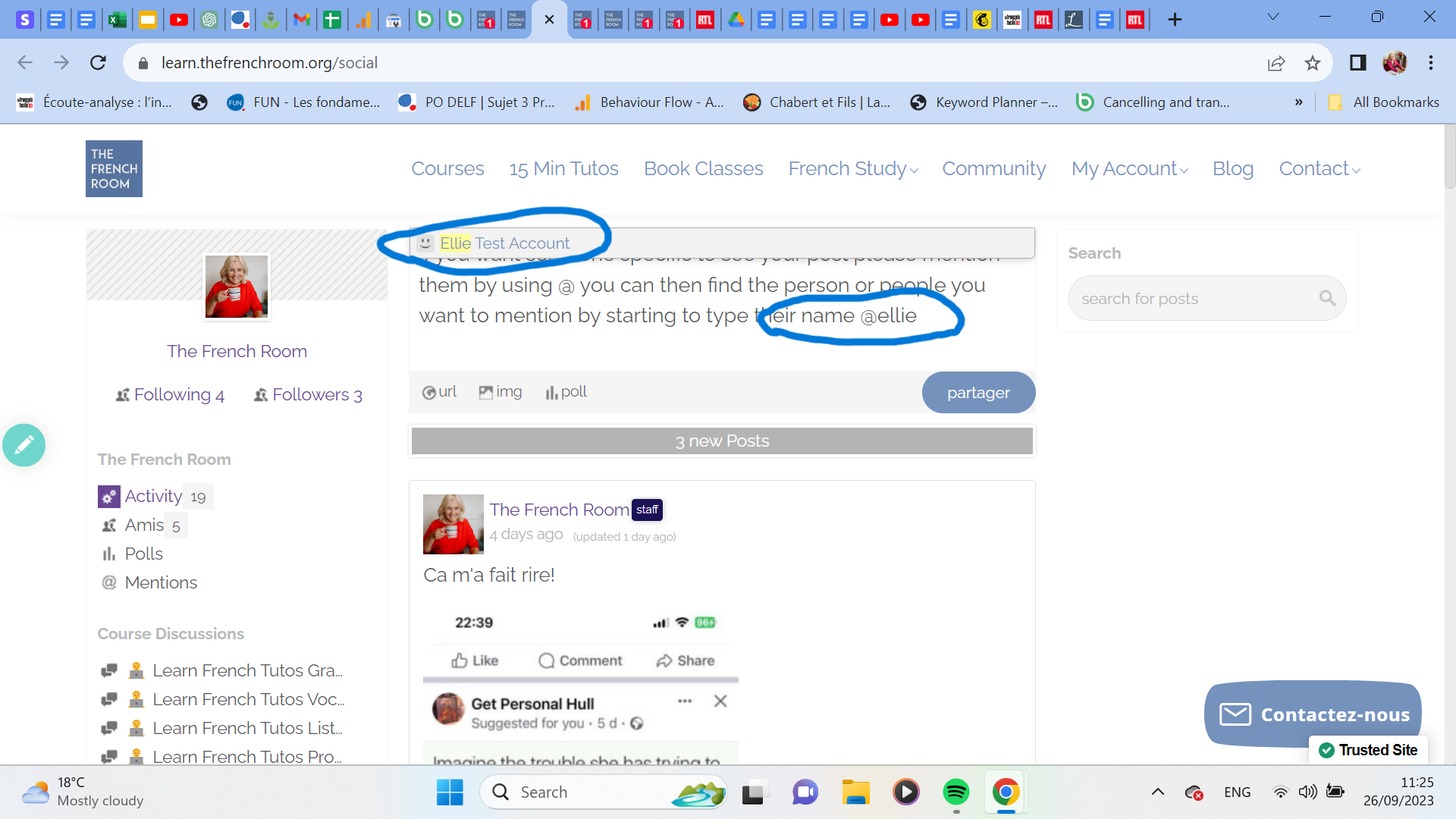
Mentions
If you are mentioned in a post you will receive a notification by email showing that post. If you want specific people to see something that you are posting then you can find them by selecting the @ symbol and then start writing their name. Once you start writing learners will be suggested to you and you can click on the person you want to tag or mention.